Survd – Survey Management Software
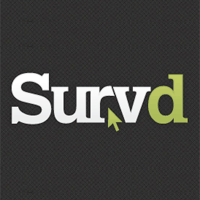 Does your company use a lot of surveys? Well if you’ve been looking for an easy and economical way to create and send out surveys, then we have the product for you.
Does your company use a lot of surveys? Well if you’ve been looking for an easy and economical way to create and send out surveys, then we have the product for you.
Survd allows you to install the software on your site locally so you have complete control over it. They also only charge a one-time fee, making it a much cheaper solution than the monthly plans from most survey software providers. It’s also simple and easy to use, making it a great option if you’re in the market for a new survey solution.
Tons of options
Surveys and forms are a bit difficult to setup and deal with, but are very handy to have. There are so many things you could use a survey for, here are a few ideas:
- customer feedback forms
- new client information sheets
- billing information forms
- client order forms
The benefits
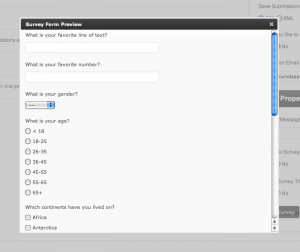 Survd allows you to do all those things and more. They do charge a one-time fee of $34.95, but then the software is yours to use, and it’s limitless. You aren’t restricted to a certain number of forms or surveys. Setting up a survey is also quick and painless with a fun and easy to use drag and drop interface that’s quick and powerful.
Survd allows you to do all those things and more. They do charge a one-time fee of $34.95, but then the software is yours to use, and it’s limitless. You aren’t restricted to a certain number of forms or surveys. Setting up a survey is also quick and painless with a fun and easy to use drag and drop interface that’s quick and powerful.
Survd also doesn’t make any assumptions about the style of your forms, so you can completely customize it to fit your site. Having a form that fits your brand and your site is important if you’re using it in conjunction with your website.
You can also track your responses easily with their simple In-App Reporting. Here’s what they have to say about it:
The most important part of any survey is the results, and in addition to providing built-in results processing functionality, Survd also provides you with quick but powerful access to this data through reports that include paginated, searchable tables and attractive pie charts for qualified questions.
Try the demo
If you aren’t convinced you need it, they have a great demo on their site that you can play around with, free of charge. The demo allows you to see what it’s like to setup a whole survey and what it would look like once it’s done. You can add different types of form fields (radio buttons, checkboxes, dropdown selections, etc) and then move them around easily by dragging and dropping. Setting up a whole survey can take as little as 5 minutes.
I played around with the demo and loved the easy feel of it. It’s got the ease of a CMS, which is important for many of our clients, so they can add and edit things themselves.
Check it out and let us know what you think of it!
0 Comments »
No comments yet.
RSS feed for comments on this post. TrackBack URI