The New Twitter
 Twitter has changed its look, and with the changes you’ll see several new features where Twitter hopes to improve your experience and allow you to do more at twitter.com. The updated look includes a slightly wider and more interactive interface, with more options to interact that we only saw in third-party Twitter applications before.
Twitter has changed its look, and with the changes you’ll see several new features where Twitter hopes to improve your experience and allow you to do more at twitter.com. The updated look includes a slightly wider and more interactive interface, with more options to interact that we only saw in third-party Twitter applications before.
What do these changes mean for you? We’ll talk about custom backgrounds, and the new features that give you more to enjoy at twitter.com.
Updated Look & Sidebar
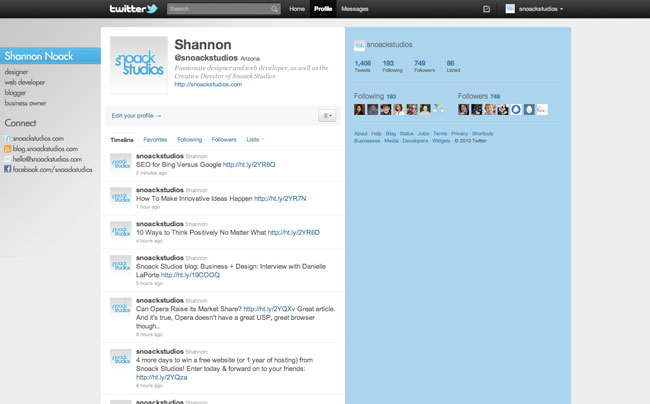
Twitter’s new look rolled out a little while ago, and they’ve allowed people to switch back and forth between the new and old look while they are still making updates. They big switch is yet to come where they move everyone over to the new Twitter.
Twitter now has a slightly wider interface, which is meant to accommodate more stuff and more interactions, mostly in the sidebar. Little details have also been added that provide a cleaner and more modern look.
The wide sidebar accommodates tons of stuff, but is still easy to look at and find things. The people you’re following and your followers have been condensed, creating more room, and similar users have been added. The sidebar is slightly transparent now, allowing you to place some things behind it in the background. You’ll also notice some arrows pop up when you hover over each post, which creates a pop-out in the sidebar area when clicked on. The pop-out contains posts that are similar to the one you clicked on, or have similar words included. It provides a great way to see more content from different users.
New Features
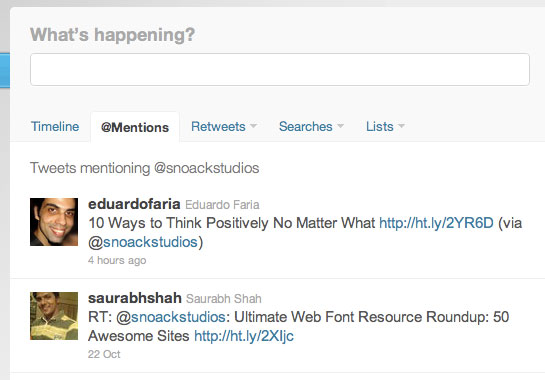
You’ll also notice some other handy new features. On user pages up top you’ll find @Mentions, Retweets, Searches, and Lists in tabs (shown above) that allow you to easily and quickly surf a user’s content without leaving their page. Another new feature is that you can now see embedded photos, videos, and other media content right in Twitter.
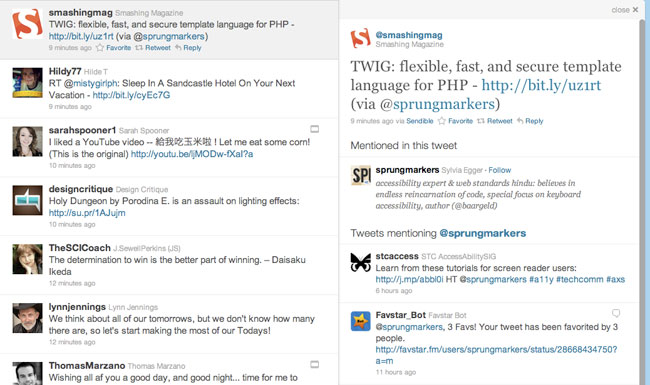
There are a couple small tweaks, that are actually really big changes, and worth mentioning. When you scroll down on your main homepage after logging in, you can keep on scrolling down and more and more tweets are loaded. Before, you had to hit load more tweets, and then wait for it. This is definitely faster and easier. You can also now click on someone’s name and the sidebar pop-out contains a profile with some recent tweets (shown above).
Custom Backgrounds
With the new and updated Twitter, they still give you the option of using a custom background design. As we’ve mentioned before, this is a great opportunity to include your company’s branding and colors, creating a unique look for your visitors. If you currently have a custom background, you will want to check it out in the new Twitter. Some backgrounds will be fine, but some may need to be adjusted to fit the new wider interface. Even if your background still works, this is a great time for everyone to revisit their background and see if it fits your company, or if it can be updated to be even greater.
Some things to think about including in your new background:
- Company colors and branding
- Background texture to match your website
- Social media links to other profiles
- Contact information like email and phone number
- Pictures or other visual imagery to describe what you do
Snoack Studios provides social media customization and can help you out with a new or updated Twitter background. Contact us today to talk about your different options.
The new Twitter is a great change overall, and has more to offer for Twitter users. Let us know what you think of the updated Twitter in the comments below.
0 Comments »
No comments yet.
RSS feed for comments on this post. TrackBack URI