Google Authorship – Why You Need It & How To Set It Up With WordPress

We recently learned about Google Authorship and how it can improve your search engine results with Google. We wanted to spread the word about this helpful SEO trick so it can help your business as well! Anything that can improve your search engine rankings is worth looking into, especially when it’s something you can do on your own. The process can seem a bit tricky, but we have some tips on getting it set up with your WordPress site that will hopefully make it easier to complete.
Read on and get started with Google Authorship today!
What is it
Google Authorship connects your Google+ profile with the content you create on the web, placing your photo next to the search result. When Google can connect the author, it considers this more quality content, and therefore places it higher in search results. Here’s what it looks like:

Why you need it
Everyone is trying to improve SEO for their website and with this trick in place, you boost your chances – easy win! With higher placement in a Google search, you’re more likely to be found and hired, simple as that.
How to get started
Now, let’s get you set up. Here are the steps:
- If you don’t already have a Google+ profile, you’ll need to sign up for a free account here.
- Once you’ve done that, sign up to use Google Authorship here. They will send you an email to verify your address.
- In your Google+ profile, under the About section, you’ll need to add a link to your WordPress website where you’re creating content, under the Contributor to area.
- Copy your Google+ profile link (it should look something like this: https://plus.google.com/101318811929417407331), log in to your WordPress website, and go under Users > Your Profile. In the Google+ field, paste in your profile link. Also, make sure you’re using your full name for your user and under Display name publicly as, choose to display your full name. Save changes.
- Test the connection by using Google’s Structured Data Testing Tool. Type in a link to a page/post that is under your author in WordPress, something like: http://blog.snoackstudios.com/blogging/business-blogging-dos-and-donts. You’ll see something like this if your test was a success:
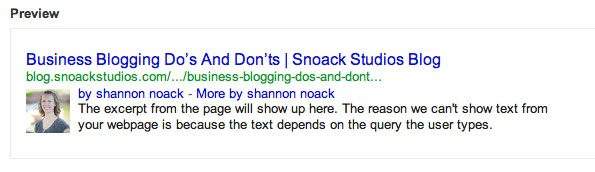
If you don’t see your face in the test, give it a few days and test again. It might take a few days for Google to index everything properly and show the correct results. If you’re having trouble with it, Google has some great documentation to help, and Copy Blogger also has some helpful tips.
We’d love to hear about your experience with it, and if you’ve found that you’re getting better SEO results. What do you think?
2 Comments »
RSS feed for comments on this post. TrackBack URI
March 22, 2013 @ 5:10 pm
Super useful post … instructions worked evert step of the way!
March 22, 2013 @ 6:12 pm
Glad it worked well for you, that’s great to hear! Glad you enjoyed the post too!